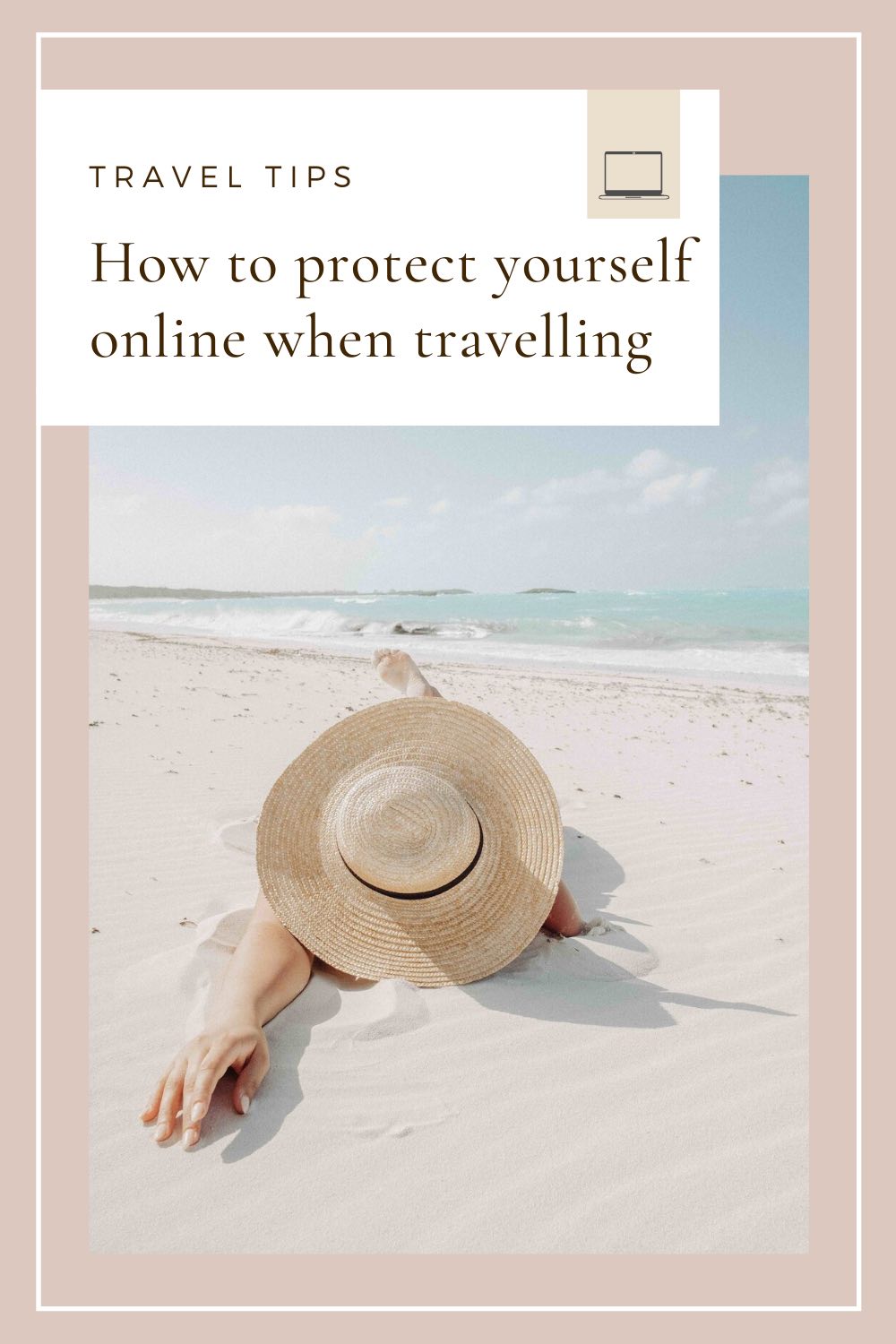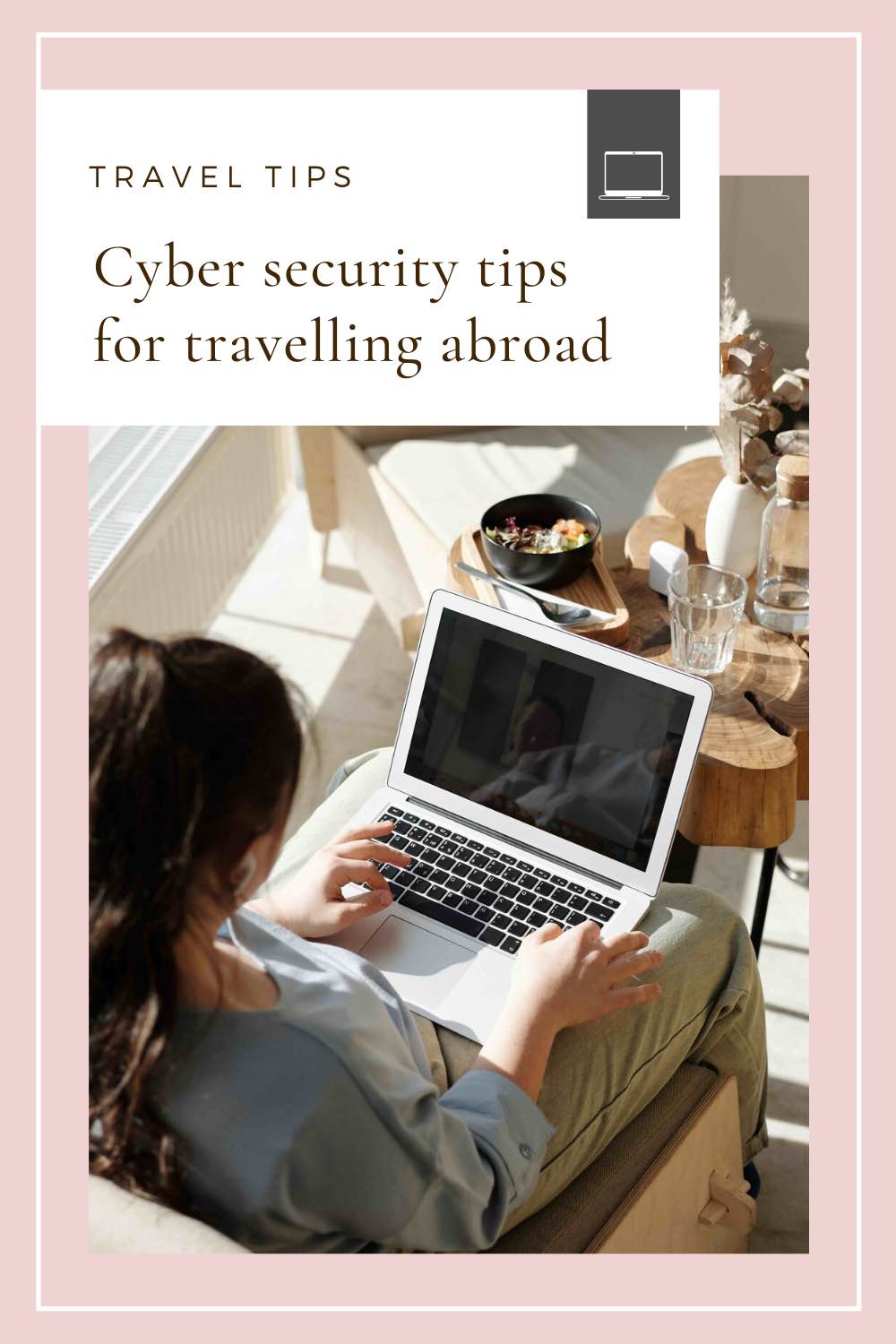I’m sure that connecting to Wi-Fi is probably the first thing you do after you check in to a hotel or have dinner in a local restaurant.
However, public hotspots are not always safe, and, if you’re really unlucky, you could get hacked in a snap.
How serious is this problem and how can you protect yourself online when travelling abroad?
This is a guest post by Daniel Markuson, a security expert at NordVPN.
The story of a hacked laptop
How many times have you jumped on free Wi-Fi in various places around the world? Frequent travellers know that finding a free hotspot is like hitting the jackpot. What could possibly go wrong? Apparently, a lot.
A few years ago, I met Chloe, a freelance graphic designer from Canada who was slowly making her way from Thailand to Indonesia.
Every day, she would go to a local cafe, order herself a cup of tea, and work for a couple of hours on her projects.
One time, when she was in the middle of her work, a black screen appeared on her laptop. “Your files have been encrypted”, the message on the screen said, and a set of instructions below explained what to do next.
Performing any actions on her laptop was impossible. Restarting the system didn’t help either.
Chloe became a victim of a ransomware attack, which is when criminals lock you out of your system and ask for ransom. She was demanded to pay $300 worth in Bitcoin to get access to her files.
Chloe reported the incident to the local police in Bangkok and learned that these types of attacks were common on public Wi-Fi.
The police advised against paying the hackers and said to let them investigate. However, after a few days of waiting and not being able to continue with her work, she paid the wrongdoers and got her files back.

How hackers target public Wi-Fi
Imagine a popular cafe in Hoi An, Mexico City, or Rome, full of travellers from all over the world.
Most of them will connect to the cafe’s Wi-Fi with their smartphones, tablets, or laptops. Let’s say the Wi-Fi name is “Green_Cafe”.
Hackers can set their own hotspot and call it “Green_Cafe_WiFi”. Since both names are almost identical, you probably wouldn’t notice the difference and jump on the network right away.
When you connect to a fake hotspot, hackers can monitor everything you do online, steal your passwords, credit card details, and even infect your device with malware.
Since travellers are extremely dependent on public internet, they can easily fall prey to criminals without even realising what has happened.
Luckily, there’s a way to protect yourself — a VPN.
What is a VPN?
Now, let me deep dive into the geeky stuff! When you casually browse the internet without any reliable protection, hackers and snoopers can view your online activities and launch an attack. This is where a VPN comes in.
It encrypts your internet traffic by redirecting it through a special kind of tunnel so nobody can see what you do online.
When a VPN is enabled on your device, hackers can only see a bunch of scrambled data that’s of no use to them.
A VPN also changes your IP address to the one of your VPN provider. You might be located in Spain but appear to be in the UK, Germany, or Australia. All you need to do is hop on a server located in those countries.
One of the top VPNs on the market, NordVPN, has more than 5,200 servers in 60 countries. Don’t worry – all this server stuff is not as complicated as it sounds.
The NordVPN app is easy to use, so you don’t need any technical knowledge to navigate it. Changing from one server to another only requires a click of a button.
With one NordVPN account, you can protect up to six devices: laptops, smartphones, tablets, and more. So, basically, it’s enough to cover all your gadgets while travelling abroad.


Advantages of a VPN for travellers and digital nomads
Enhancing online privacy
Have you noticed that online ads change as soon as you cross the border of another country?
If you travel to Vietnam, you start seeing ads in Vietnamese. If you fly to Japan, your feed will be flooded with Japanese ads.
Online services, advertisers, your ISP, and snoopers can view what websites you visit, what device you use, your location history, and the time you spend online.
That’s why your ads always change when various algorithms detect that you’re in another country.
In fact, there are companies that specialise in collecting internet users’ data and then selling it to anyone interested.
However, many people are not comfortable with the idea of somebody having a database with their personal information.
You can be tracked online by your IP address, but it’s easy to change it with a VPN. Since nobody knows your real IP, they can’t build your profile and analyse your browsing habits.
Bypassing online censorship
There are a handful of countries like China, Iran, or Kazakhstan that block Western media outlets, various online services, and social media platforms.
While these countries are exotic travel destinations you would find on many bucket lists, the internet situation there sucks.
You might not be able to communicate with your family who are back home, watch Netflix in your hotel room, or access the resources you need for work.
China has a big expat community, which would be left completely in the dark if it weren’t for VPNs.
Imagine not being able to use services like Google, Facebook, Instagram, YouTube, Gmail, and many more. Unfortunately, that’s the reality of millions in China.
A VPN can bypass internet blocks so you can browse online as if you never left home. All you need to do is hop on a server in your VPN app, and voilà!
NordVPN even operates obfuscated servers designed to bypass censorship in heavily restrictive environments.
Streaming content
Who doesn’t like to binge on a few episodes of their favourite series after a long day of exploring?
Whether you have a subscription with Netflix, Hulu, HBO, or any other streaming provider, you might not be able to view the same content after leaving home.
This is because licensing agreements vary from country to country. If a TV series is available in the UK, it might not be broadcast in Peru or Greece.
And, in some countries, the streaming service might not work at all, and you’ll be left with nothing.
You can easily bypass these restrictions by connecting to a VPN server in a country where your desired series is available. One click of a button, and you can access everything you want.


Tips to protect yourself online while travelling
Use unique passwords. Many people use the same password for all of their accounts, which is a huge security risk. Make sure to create strong and unique passwords. Otherwise, you could get in trouble.
Enable two-factor authentication. A password is not enough to protect your accounts, and that’s why most online services offer two-factor authentication.
This means that, after typing your password, you also need to authenticate yourself via an app, token, or text message.
While it may sound inconvenient, you only need to authenticate yourself when logging in from a different device or country for the first time.
Update your software. If you’re going on a trip, I’d recommend checking if your operating system and apps are up to date.
Hackers often exploit known software vulnerabilities, while developers patch those vulnerabilities to protect you.
However, if you ignore updates, wrongdoers can exploit a bug that was patched months ago and hack you.
Backup your files. Your laptop can be infected with viruses or even stolen, and all your files will be gone forever.
That’s why it’s important to back up everything in case something happens. Cloud services are probably the best option to keep your work progress safe.
Be skeptical about public Wi-Fi. If you see several networks with similar names, chances are that one of them is malicious.
Always check with the personnel whether the network is legitimate and only then connect to it.
Password-protect your gadgets. Surprisingly many people don’t use any password or PIN on their smartphones or laptops.
Even a random stranger who has found your phone on the bus might do you harm if there’s no screen protection.
Use a VPN. When you hit the road, anything can happen. But, with a VPN, you can mitigate online risks.
The NordVPN app should be installed on every device you have. Otherwise, you could fall prey to criminals.
If you’re a long-term traveler or a digital nomad, you don’t have the luxury of hopping from one unsecured hotspot to another and risk losing your work, savings, and personal information.
A VPN should be enabled at all times on your device when traveling in foreign countries, especially when using public Wi-Fi.
It may take up to an hour to download a VPN, change your passwords, update your apps, and enable two-factor authentication on your accounts.
However, that’s not a wasted hour, as you never know what might happen when you’re far from home.
What you need to do before your trip is go through the settings of your device with a fine tooth comb. And it doesn’t matter if it’s a weekend getaway in Madrid or a 18-month solo trip in Asia.
Discover the best laptops for travelling as well as the best travel laptop bags.
Daniel Markuson is a digital privacy enthusiast and an Internet security expert at NordVPN, a leading virtual private network (VPN) provider. Daniel loves to serve up generous helpings of news, stories, and tips to help people stay private and secure.
This post contains affiliate links.
Pin to: